Thus, in the ever-changing world of IT stuff and cloud computing, Microsoft is still a big deal, particularly with its Windows Server line. Of all the various iterations of this server operating system, Windows Server 2019 Standard Evaluation really stands out as a flagship choice for businesses and organizations that wanna make the most of some pretty cool tech features. So in this blog post, we’re gonna dive into what Windows Server 2019 Standard Evaluation is all about, including its perks, features, and how to use it.
What is Windows Server 2019?
Hey, before I get into the details of the Standard Evaluation edition, let’s quickly chat about Windows Server 2019. It came out in October 2018, and it’s basically a server operating system that builds on what Windows Server 2016 offered but with some cool new features and better security stuff.
The operating system is designed to handle the ever-growing requirement for advanced server stuff, such as virtualization, storage, computing, and networking. Windows Server 2019 fully supports hybrid cloud configurations, which makes it extremely attractive for companies that want to seamlessly integrate both on-premise and cloud infrastructures.
What is Windows Server 2019 Standard Evaluation?
Windows Server 2019 Standard Evaluation is designed for organizations that want to test what Windows Server 2019 can do without actually buying a full license. It is, as the name says, an evaluation version: you have access to all the features and functions of the Standard edition, but you only get to use it for a limited time.
The Standard Evaluation version is very handy to the IT pros, system admins, developers as well as companies who want to check out, try out, or test new features before deciding to buy anything.
The advantages of Windows Server 2019 Standard Evaluation
- Core Features of Server 2019: Just like the Standard one, the Evaluation variant too boasts a set of great features like:
- Windows Admin Center: This is that nifty new tool for managing servers, clusters, hyper-converged infrastructure, and Windows 10 PCs.
- Storage Spaces Direct: The product simplifies creating highly available storage systems, utilizing local server storage to build scalable and resilient cluster solutions.
- System Insights-provides predictive analytics capabilities. It helps IT admins understand resource usage as well as plan for future needs without additional costs or installations.
- Shielded Virtual Machines: This cool feature throws in an extra layer of security by encrypting virtual machines, making sure only the trusted folks can get to them.
2. Virtualization Features: Thus, Windows Server 2019 Standard Evaluation has Hyper-V virtualization support. It is possible to have multiple operating systems installed on a single physical server by using virtual machines, which are colloquially known as VMs. This is critical for organizations looking to cut hardware cost but to try out a few different applications or configurations.
3. Active Directory and Group Policy Management: This contains the feature AD DS that allows the administrator to manage the user accounts, computers, and other resources of a network effectively. It further allows central management and configuration of operating systems, applications, and user settings through group policy management.
4. Seamless Hybrid Integration with Azure: You can leverage the Microsoft Azure cloud services to enhance your backup, disaster recovery, and scaling options. This is perfect for companies that need to blend their on-site configuration with cloud solutions.
5. Enhanced Security Features: Windows Server 2019 includes the following enhanced security features: other advanced features offered include:
Windows Defender ATP: Some strong security capabilities help recognize and mitigate potential security threats as they emerge.
Encrypted Networks: enables encrypted traffic to flow over networks, so sensitive data becomes much more secure.
Cool Benefits of Using Windows Server 2019 Standard Evaluation
- Free Testing: It’s a free version, so you can test the full feature set of Windows Server 2019 without spending dollars on it initially; it also gives the decision-makers a first impression whether the OS works according to the requirements needed in the organization.
- Trial Features: IT employees can be trained and read up on the pilot version of the new technology. That way, they will be ready for future updates and actual implementation plans.
- Risk Reduction: Now organizations can test the capability of the server in a safe environment so that they understand how all its features will integrate into their existing infrastructure. Then they analyze whether all the benefits are aligning with their needs and thus reduce the risk of unknown problems post-purchase.
- Feedback for Future Implementations: Organizations can assess the performance of the software and gather user feedback to make informed decisions about adopting the full version. This thorough evaluation process leads to better preparedness and integration planning.
Limitations of Windows Server 2019 Standard Evaluation:
While Windows Server 2019 Standard Evaluation has a lot to offer, its usage is also accompanied by a few limitations:
1. Validity Period for Usage: Therefore, there is an expiry date on the trial; you have about 180 days. Then you can either buy a license to keep using the server, or you reinstall the OS.
- No Tech Support: Therefore, while the full versions benefit from official tech support, the evaluation edition does not. Companies may have to rely on community forums and similar resources to sort out the issues.
- Not a Fully Featured Evaluation Version: So the Evaluation version basically has all the stuff the Standard version has but it saves some of its most enterprise-like features for Datacenter and you can’t even get those in the evaluation version.
Best Scenarios for Implementing Windows Server 2019 Standard Evaluation
The Evaluation edition is helpful in many situations, but not exclusively on:
- Pilot of New Technology: Organizations can enjoy free usage of an evaluation edition to mess around with new technologies or features such as virtualization.
- Training and Development: IT teams can fully utilize it as a hands-on training ground to learn and get comfortable with the latest server tech.
- Pre-Migration Assessments: So, if companies are looking to migrate from older versions of Windows Server, they can see how Windows Server 2019 will work in their environment.
- Development and Testing: Dev teams can use the Evaluation version to checkout apps before they go live in production environments.
Conclusion
END Windows Server 2019 Standard Evaluation is a good option for those businesses who want to mess around with a modern server OS. It gives the user space to test, train, and develop so that the IT pros can really figure out if they want to dive into this advanced tech.
It’s a couple of limitations, but the rock-solid features and assessment on a budget really make it very useful for today’s IT world. Being either a large company or simply starting off, Windows Server 2019 Standard Evaluation lets you get hold of what it means to be with this new, modern server setup.


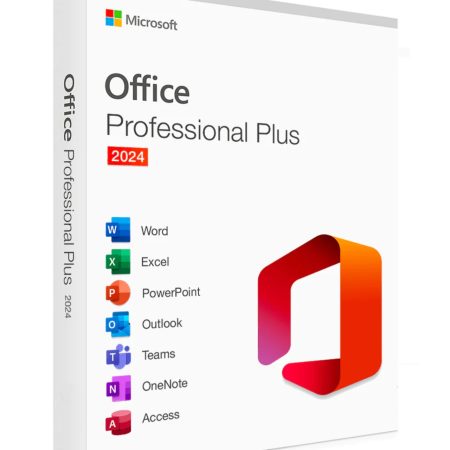








Leave a comment
You must be logged in to post a comment.